Questions how to add helpers? Create ticket here
Call for donations, shift planning and allocation of helpers with just a few clicks.
Mit Gawaana kannst Du einfach eine Veranstaltung, wie zum Beispiel Vereinsfest oder Schulfest, erstellen. Die Bedienung ist einfach und intuitiv. Solltest Du Fragen haben, dann schaue in unseren häufig gestellten Fragen nach. Keine passende Antwort zur Helfereinteilung gefunden? Dann öffne ein Ticket und wir helfen Dir.
Frequently Asked Questions
The CSV is just the raw version of the data and is comma separated. Die Daten werden aus der Datenbank als CSV-Datei exportiert. Here are a few instructions on how to open the CSV file with Excel, LibreOffice or OpenOffice: https://www.giga.de/tipp/csv-dateien-richtig-in-excel-co.-oeffnen-so-gehts/ The PDF file is only for the overview of the individual donation boxes and activity boxes. To get an overview of which helper has entered when, you should use the "Create CSV" function. With the CSV export, all data is exported and you can decide for yourself which data you want to display. On the Gawaana administration page there are 2 types of boxes: To create a donation box, you must register or log in to Gawaana. Next, you need to create an event. As a new customer you have to register first: https://app.gawaana.de/Register After that you will receive a verification email: After verifying your email address, you can log in: Now you can create an event in the dashboard: Then enter the coupon code: As a new customer you have to register first: https://app.gawaana.de/Register After that you will receive a verification email: After verifying your email address, you can log in: Now you can create an event in the dashboard: Now you can create the donation boxes, as well as the activities: Who does not know this, how do I inform the members of the association that the next party is coming up and helpers are needed again? Mit Gawaana ist das ganz leicht! First, the organizer creates the event, schedules the activities, stands, shifts and number of helpers required. Then he can distribute the link to the helper planning to the club members. He can communicate this via email, info on the homepage or notice. Then the club members can sign up for the activities or shifts. The organizer keeps the overview! Gawaana is perfect for school parties. The organizer can plan all activities of the school festival or the school celebration with Gawaana. Likewise, the organizer can inform the necessary helpers (parents), by posting, flyer in the mail folder or by info on the school website. The parents can easily register and the organizer does not have to collect and evaluate return slips. This makes every school festival a success! Mit Gawaana kannst Du ganz einfach Schulfeste, Vereinsfeste, Straßenfeste oder jede sonstige Veranstaltung planen, bei der Du Helfer einplanen möchtest. In short, with Gawaana helper planning and helper placement can be easily done centrally online. No matter if a small family party or a big event. The organizer always keeps the overview! Gawaana is composed of two words from Suaheli: gawio (Division) + faana (help each other) = Gawaana Mit den Worten “Einteilung” und “einander helfen” treffen wir genau den Punkt. Unsere Plattform hilft Veranstaltungen zu planen und Helfer einzuteilen. There are 3 options after the event has been created: Gawaana is free in the basis version. Premium version is 3,99€ per event. The Premium Plus version costs € 29,99 per year (unlimited number of events)
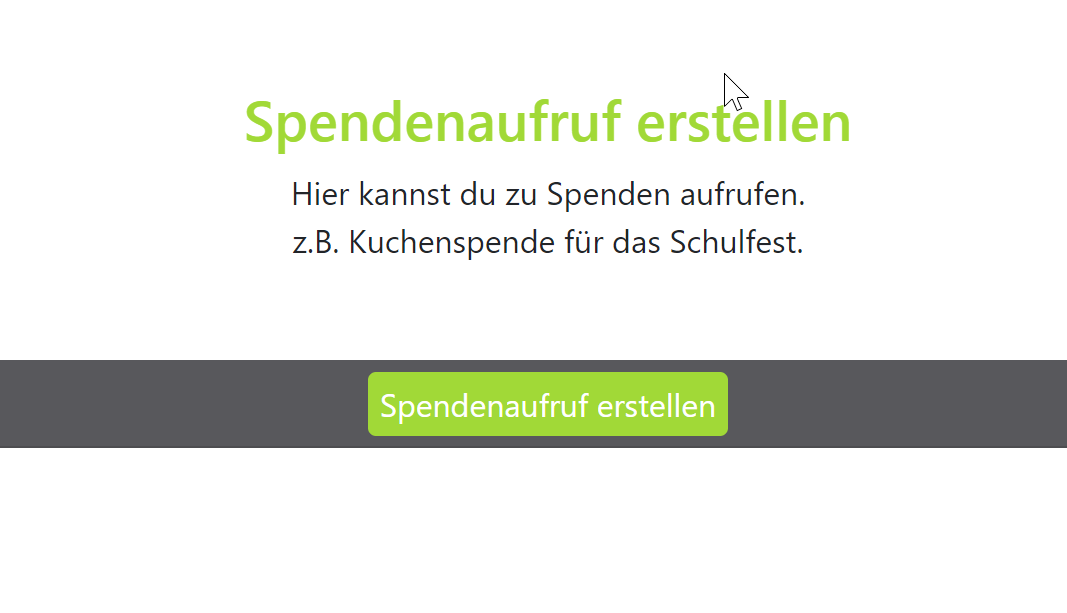
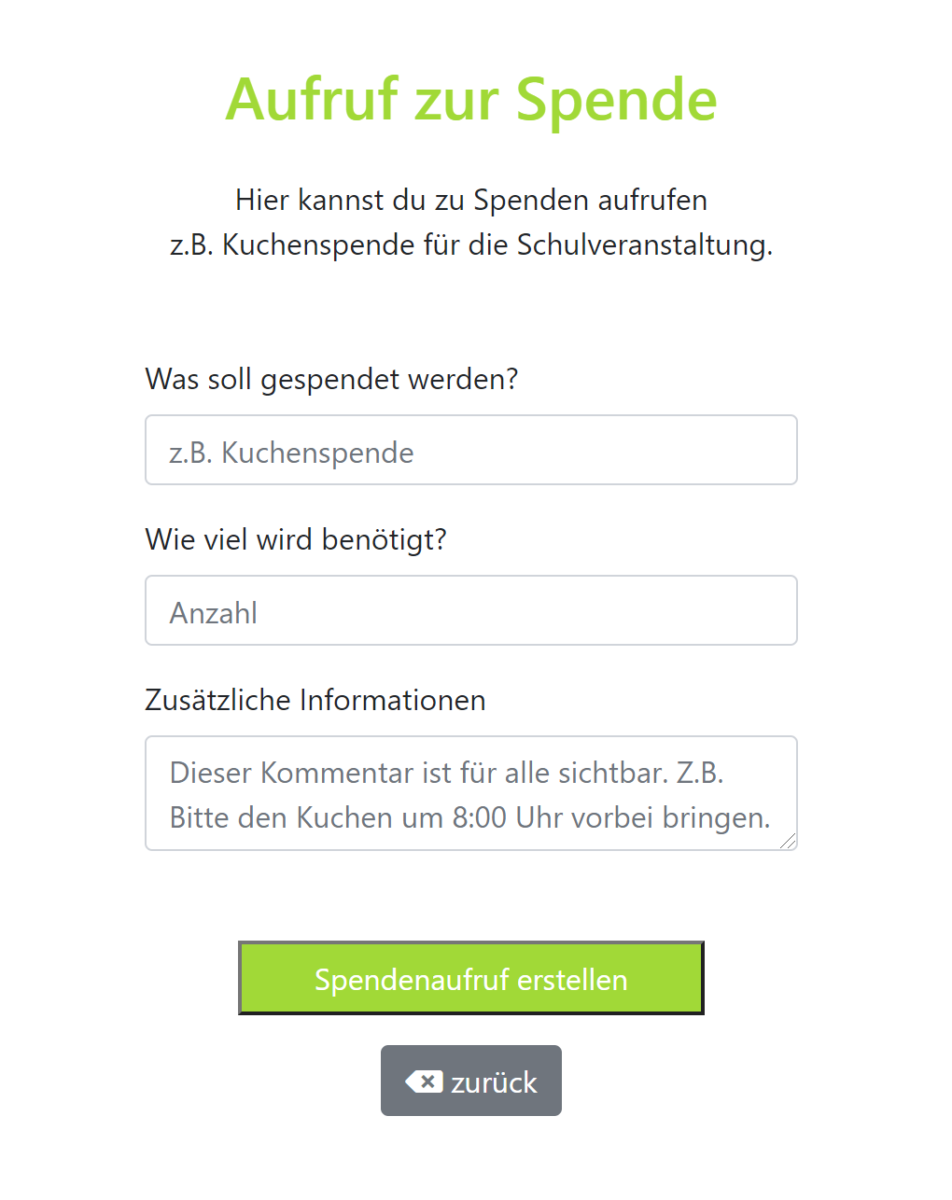
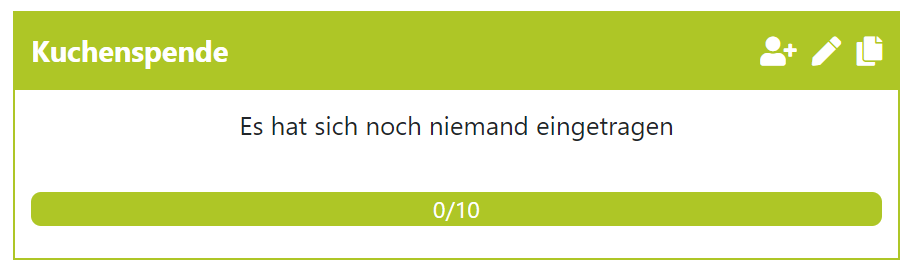
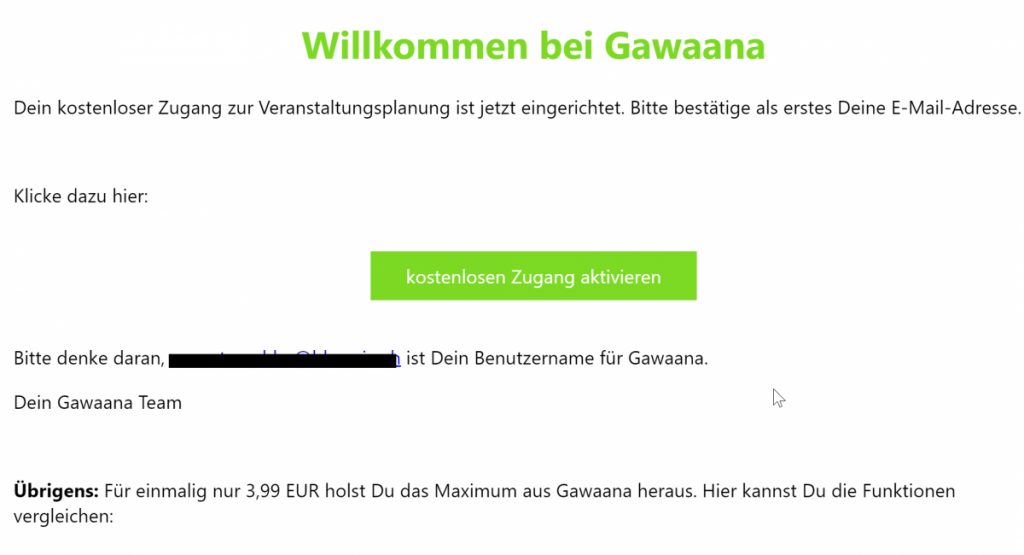
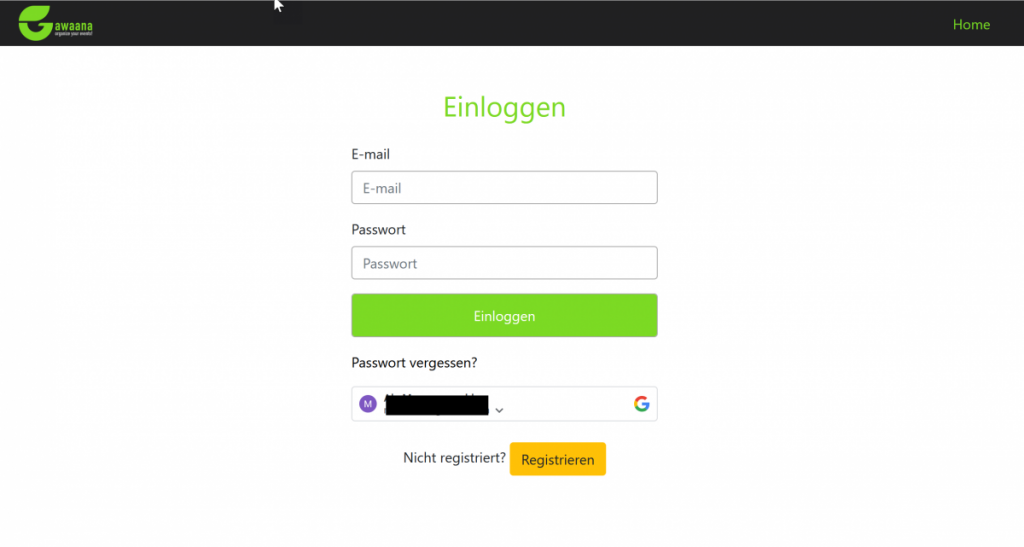
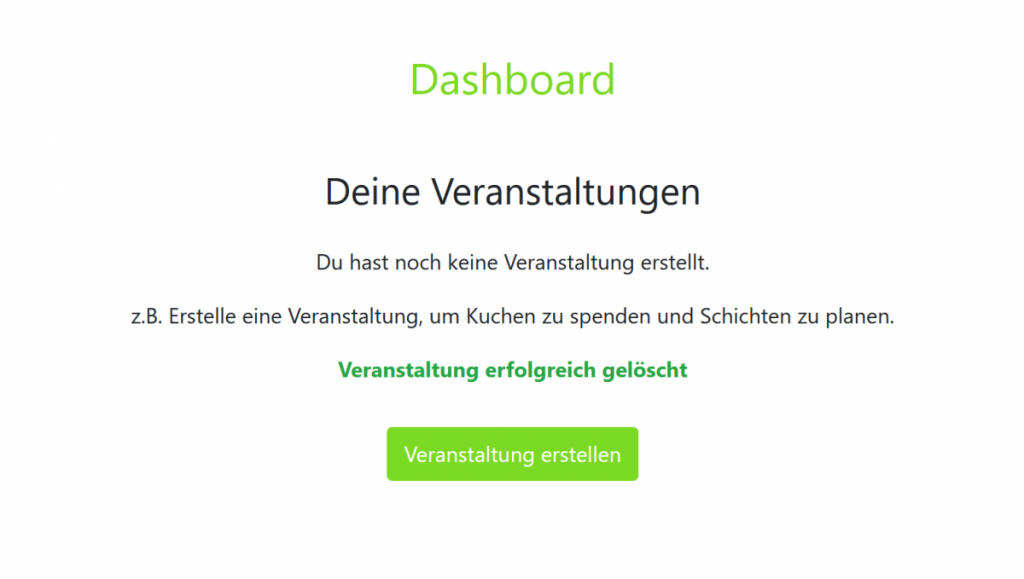
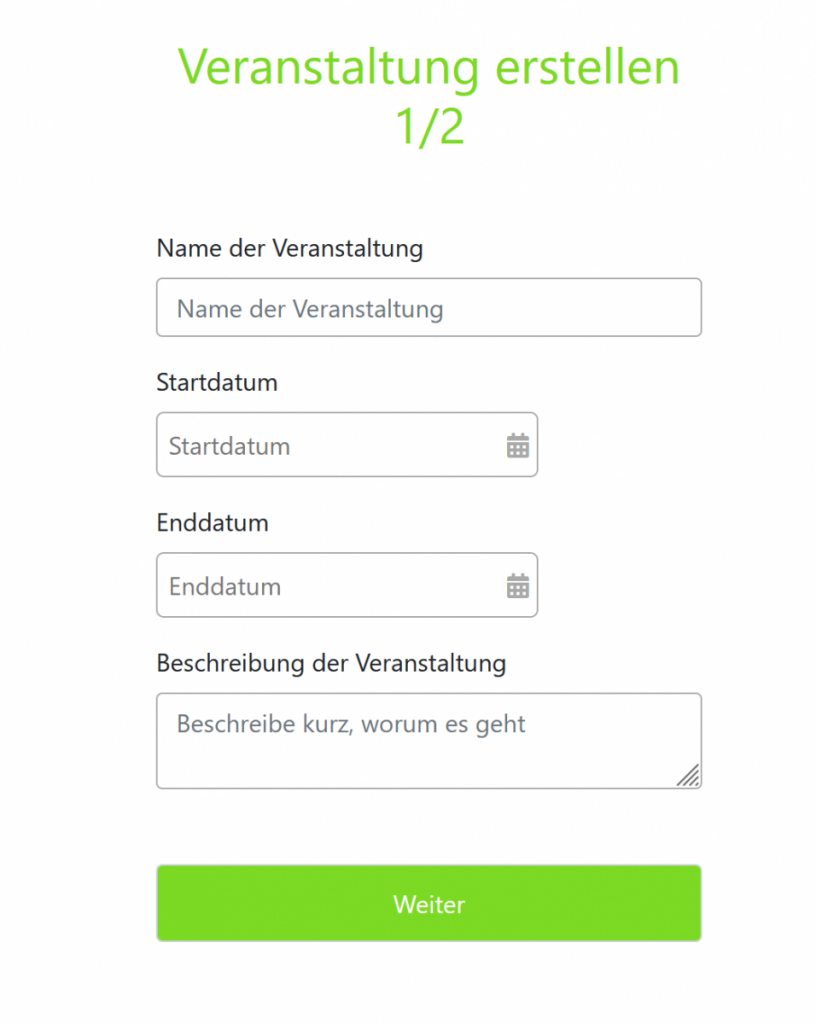
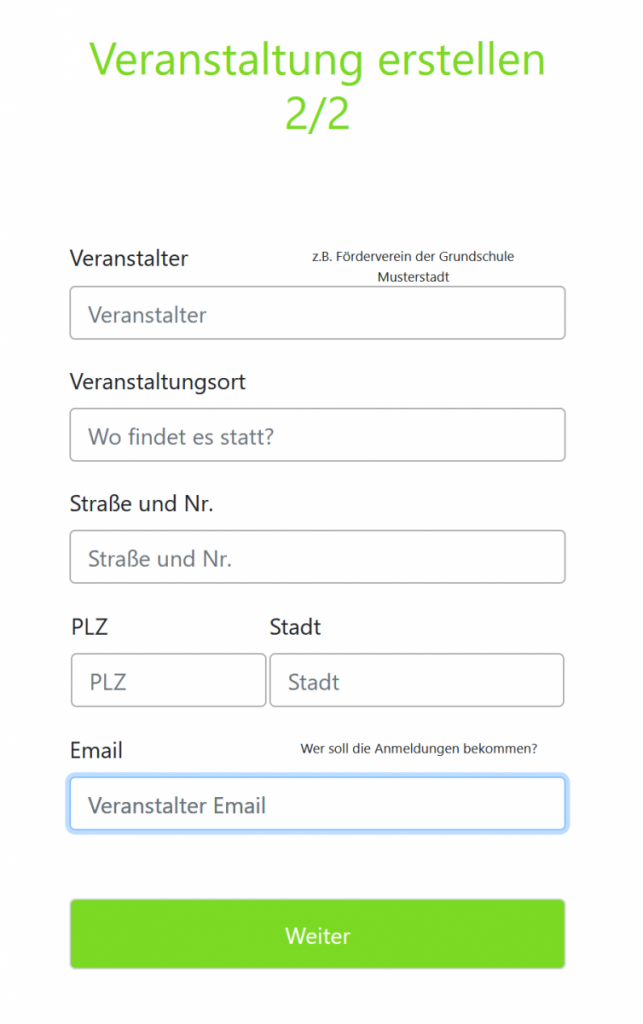
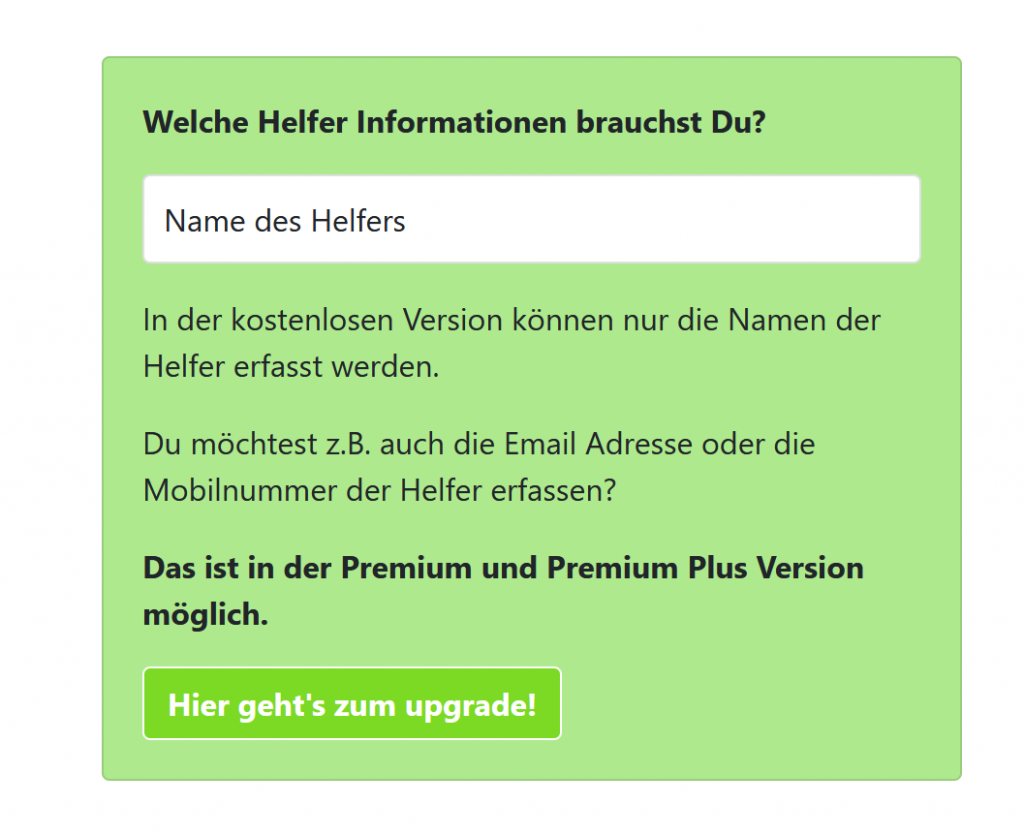
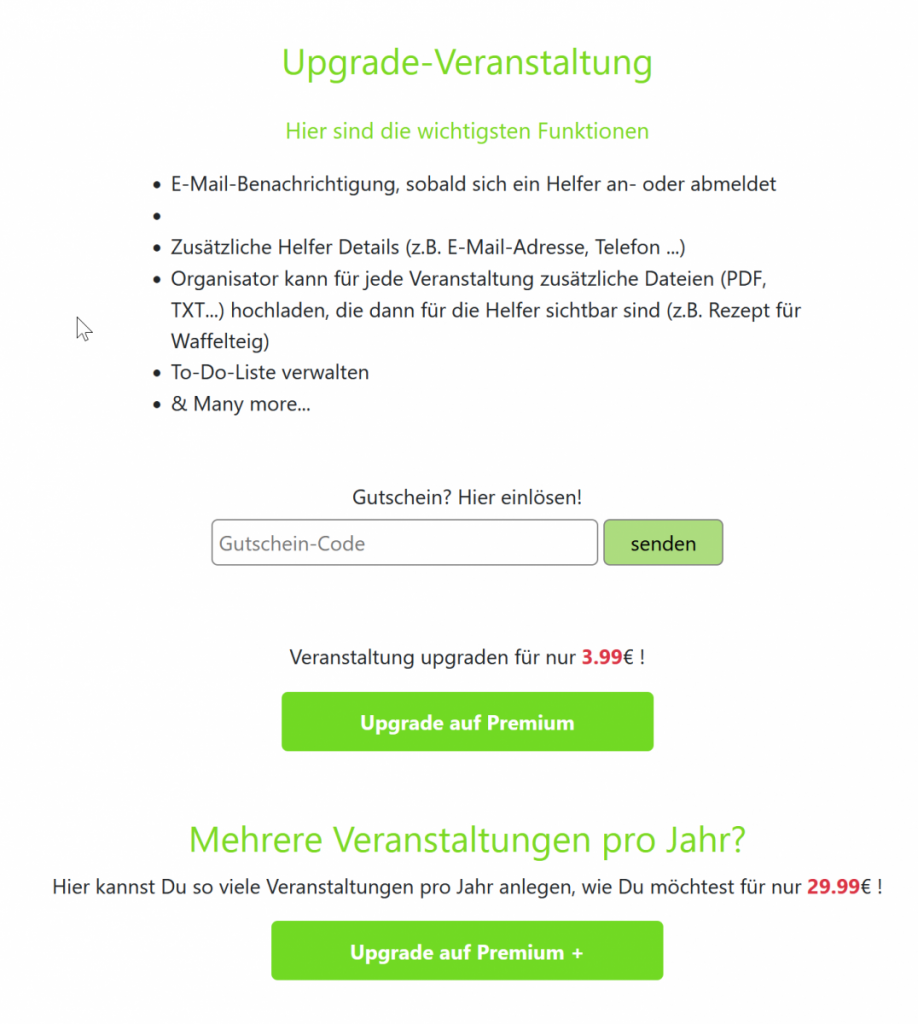
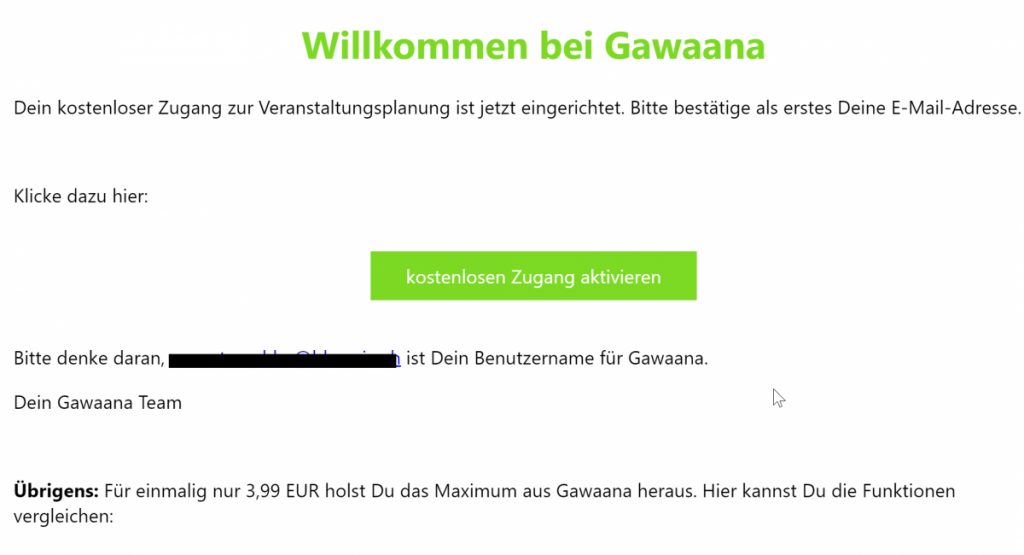
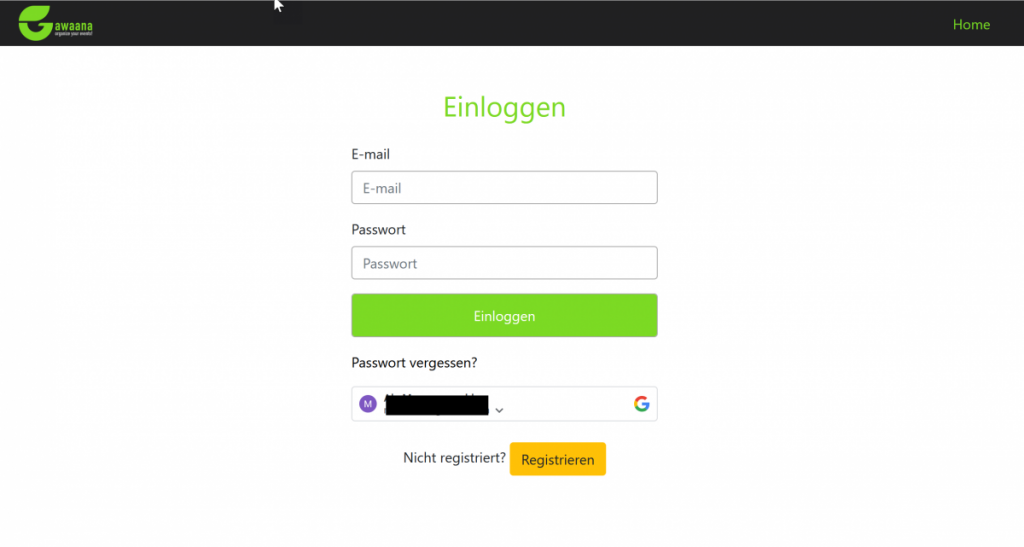
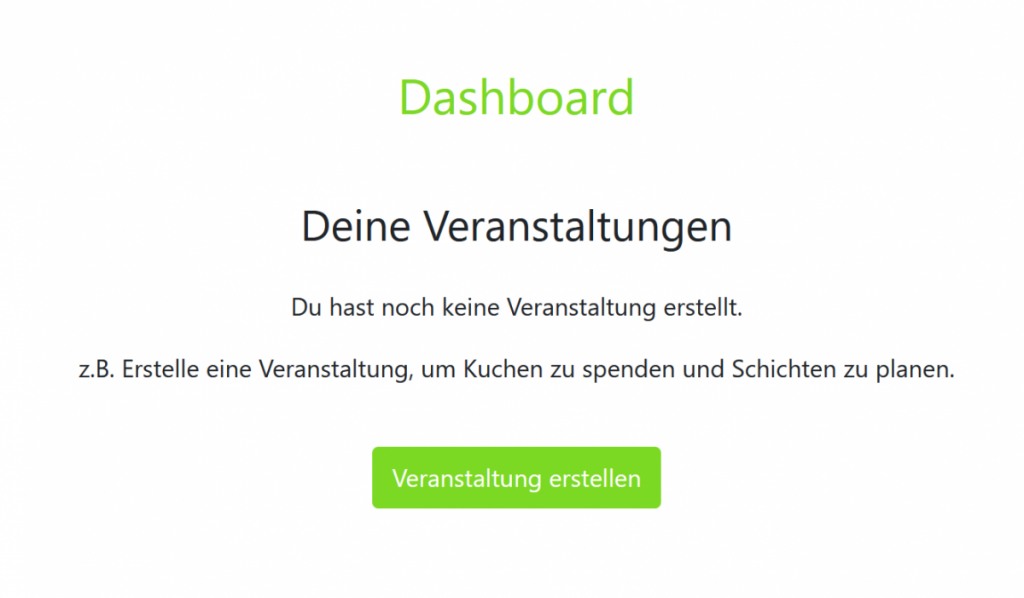
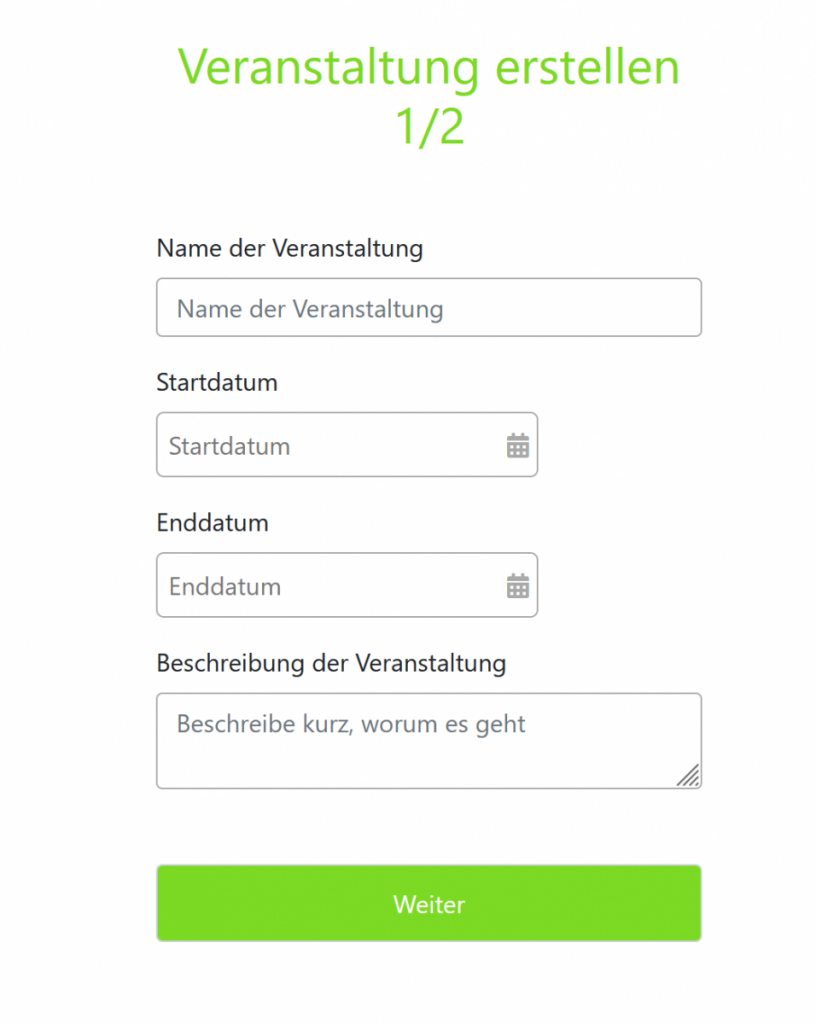
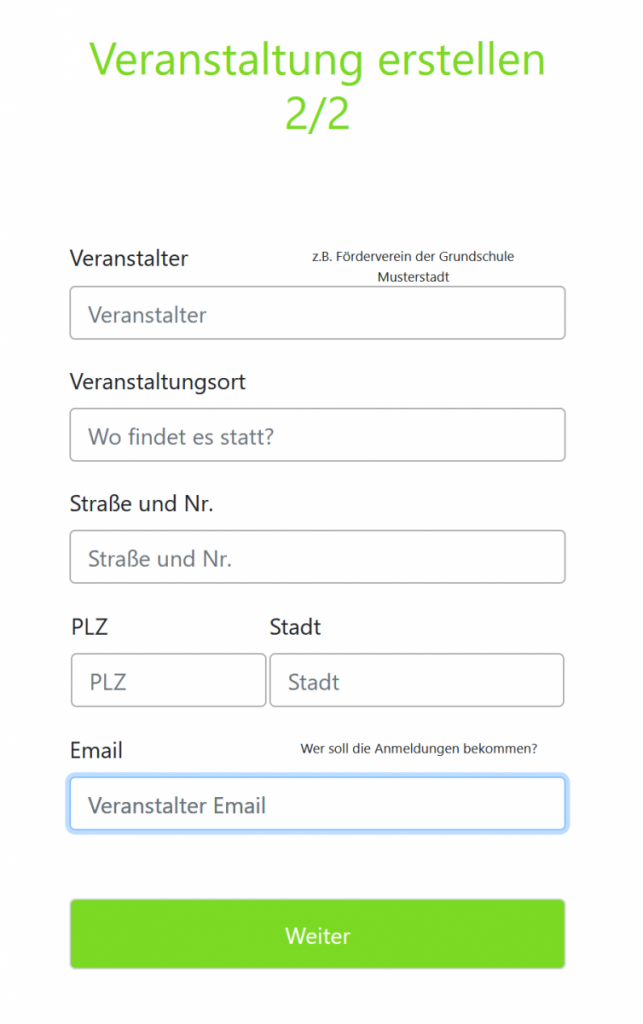
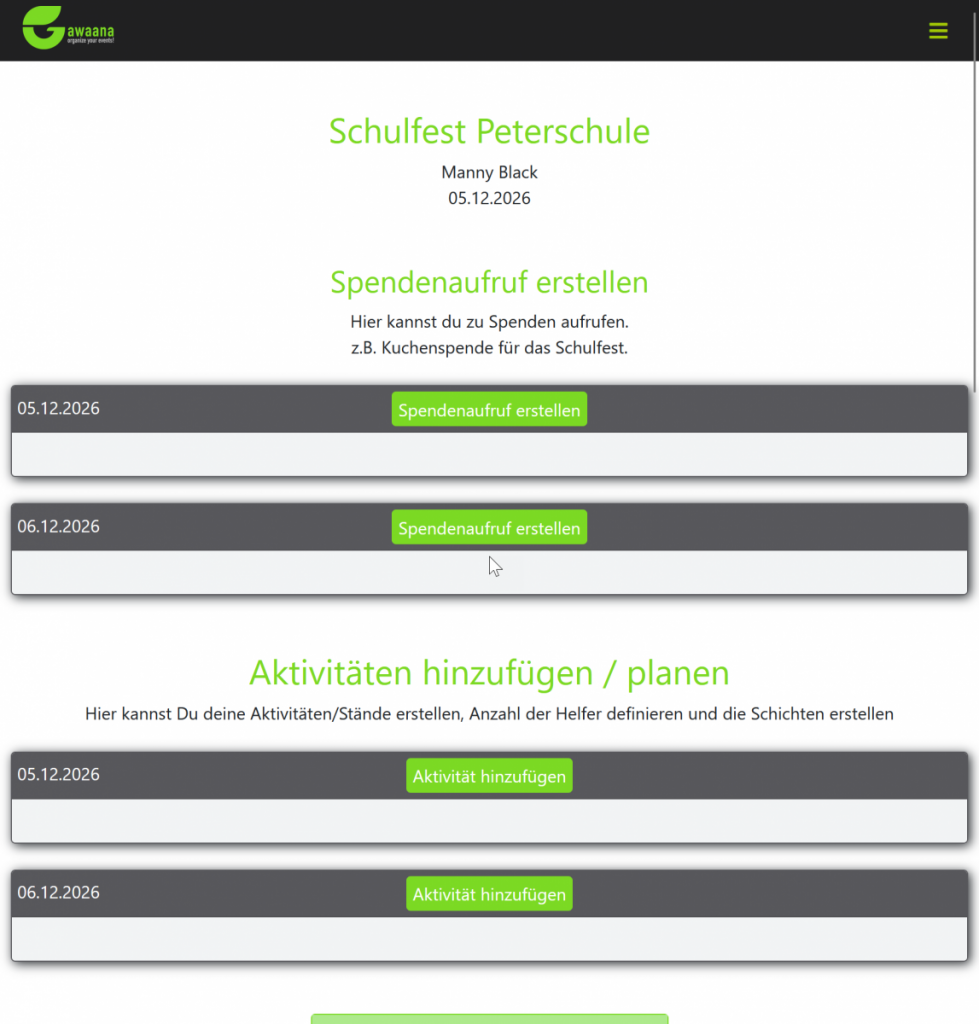
Fragen, Anregungen, Kritik? Hier kannst Du ein Support Ticket erstellen
Auch wenn Du Dich unter https://app.gawaana.de bereits registriert hast, musst Du dich bei unserem Ticket System nochmal registrieren.
